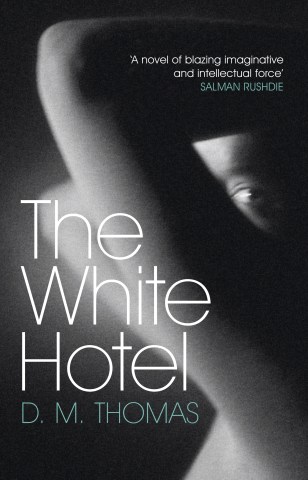Defining colours in your black and white photos
While it might sound contradictory to discuss the importance of colour in your black and white photos, knowing how to emphasise and define individual colours, and capitalise on them, in your black and white conversions, will enable you to create stronger images.

Black-and-white conversion can and should extend further than simply attempting to recreate a faithful monochrome equivalent of the original colour. Fortunately, the highly versatile monochrome conversion tools we have at our disposal allow us to experiment freely in order to find not what necessarily looks most authentic when compared with the original, but what has the greatest impact as an independent black-and-white image.
Although not completely complementary, blue and yellow are almost as far apart on a colour wheel as you can go. A default black- and-white conversion (image 2), however, barely distinguishes the two colours as they have a similar brightness value; so clearly manual intervention is needed. With such highly saturated colours, the sky’s the limit as far as the conversion is concerned. Increasing the yellow luminance while decreasing the blue provides a somewhat more dramatic equivalent of the colour original (image 3). However, we don’t have to stop there. By reversing the luminance values of the blue and yellow sliders we get an entirely opposite result, most noticeable in the lettering on the Greek mail box (image 4).
The most striking results are to be obtained from complementary colours—those that sit opposite one another on a standard colour wheel; and the more saturated the colours, the more striking the effect. What’s more, the sheer versatility of the available black-and-white tools should, in theory, permit you to create two monochrome versions that tonally are opposite one another.
This hotel lounge utilises soft furnishings, furniture, and a carpet that between them share a number of similar colours. The trouble with colours of a similar hue, is that when you adjust one, you’re in danger of affecting another.
The default conversion (image 2) has made a brave attempt at separating out the colours, but the stripes in the cushions could be more clearly delineated.
In these circumstances, if possible, utilise a before-and-after preview screen so that you can identify the colours that you’re attempting to separate out (image 3). In this particular example it’s clear that the red, orange, purple, and magenta sliders will have the greatest impact.
Experimenting with those four sliders at various extreme settings provides a range of results to choose from. In the end, pushing the orange and purple to +100, the blue to +9, and reducing the red, yellow, green, aqua, and magenta to -90, -23, -27, -28, and -100 respectively, the stripes in the cushions are more pronounced and the tonal difference between the carpet and the brown fabric on the chairs is clearer to see.
While complementary colours provide us with a means of creating dramatic, contrasting monochrome images, colours that are much closer to one another on the colour wheel, or indeed next to each other, can be much harder to separate. Yet, if the image is to succeed in black and white it’s important that this can be achieved.
 Michael Freeman’s Photo School: Black and White
Michael Freeman’s Photo School: Black and White
Freeman & Luck
Buy it now!
RRP for print edition: £17.99