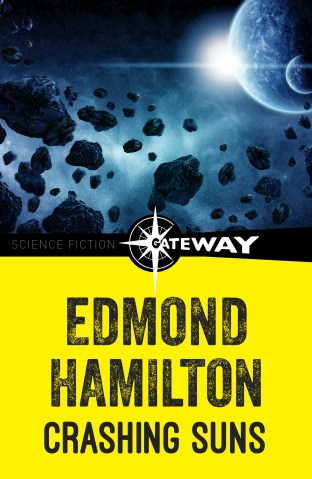Embrace your smartphone's flaws for better photography
The secret to making the most out of your smartphone camera is to know its flaws and to work with them. We’ve set out the top five smartphone camera foibles and what you can do not just to overcome these limitations, but even to make the most of them. If you embrace the flaws, you’ll focus on the fundamentals, which can only be a good thing for your photography.

1. Flaming lens flare
Lens flare shows up in your photos as streaks of light you see close to bright objects. It happens when stray rays of light are reflected, and refracted, and distorted by your lens.

The easiest way to avoid lens flare is to not shoot into the sun or any other bright light. If you can’t avoid this, try cupping your hand around the lens to act as a shade. It helps to prevent stray light hitting the lens, otherwise, it will just be a case of using it creatively!
2. Wobbly white balance
Light has a ‘temperature,’ and depending on the source of the light, or the time of day if it’s the sun, that temperature will vary. When the temperature varies, so does the colour of the light.

As a general rule, we don’t notice the variation because our eyes cleverly adjust to the changes. Our cameras on the other hand aren’t quite so clever. Have you ever noticed how white objects in your photos can show up with blue or yellow casts? That’s because the white balance in your photo was off.

The easiest way to correct white balance is in post-processing. Apps such as Snapseed or Photoshop Express have a white balance adjustment feature that you can use to correct white from an odd hue to actual white.
3. Digital zoom sucks
There’s no kind way of putting this: digital zoom sucks. One day it might not, but right now, it does. It sucks because it isn’t really zoom: instead it crops out the section of the image to which you want to get closer, enlarges it, and discards the extraneous pixels. All that lost data! It means that the quality of your images won’t be as good as it should be.

If you want to get closer to your subject, which you almost certainly do, the best way to do it is physically. Move your hands closer and your feet closer.

4. They can’t see in the dark
Compared to DSLRs, smartphones are at a serious disadvantage when it comes to shooting in the dark. Their sensors aren’t as capable of picking up what light there is; you can’t control the shutter speed; the flash is far too harsh; and the resulting images can be so noisy they give you a headache. That’s if the autofocus even knows where to find your subject in the first place.

All of this might make it sound as if smartphone shooting in the dark is worse than a trip on the scariest rollercoaster with a tummy full of chips, ice cream, and fizzy pop. It isn’t, though: try using our two-phone technique for better after-dark photography.
5. A general lack of control
If you’re accustomed to using a camera where you have full control over your aperture, shutter speed, and ISO, the fixed aperture and inability to determine your exposure can feel as if you’ve been put in a creative straitjacket. You haven’t, though. You just have to go back to the basics: choose your story and compose your scene properly.
Social Photography is Daniela Bowker’s fresh new guide to smartphone photography. It tells you everything you need to know to get the most of your smartphone camera: all the tricks of composing a great photo – and the pitfalls to avoid. Find the best platform for sharing your photos, discover the apps that will expand your creative horizons, and be inspired by fabulous examples from masters of smartphone photography.
[one_whole boxed=”true”]
 Social Photography by Daniela Bowker
Social Photography by Daniela Bowker
£5.99, Download the PDF now!
[button color=”Accent-Color” size=”small” url=”https://www.ilexinstant.com/product/social-photography/” text=”Digital Edition”]
[button color=”Accent-Color” size=”small” url=”http://www.amazon.co.uk/Social-Photography-Make-Photos-Billion/dp/1781579814/ref=sr_1_1?ie=UTF8&qid=1398669560&sr=8-1&keywords=daniela+bowker” text=”Amazon UK (Print)”]
[button color=”Accent-Color” size=”small” url=”http://www.amazon.com/Social-Photography-Daniela-Bowker/dp/1781579814/ref=sr_1_2?ie=UTF8&qid=1398669562&sr=8-2&keywords=daniela+bowker” text=”Amazon USA (Print)”]
[/one_whole]