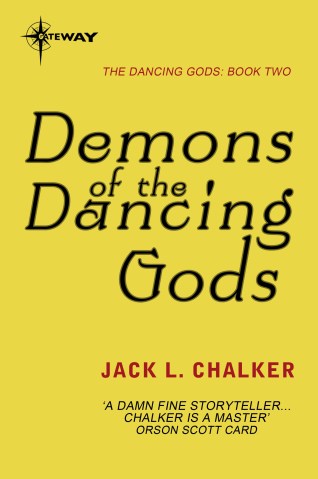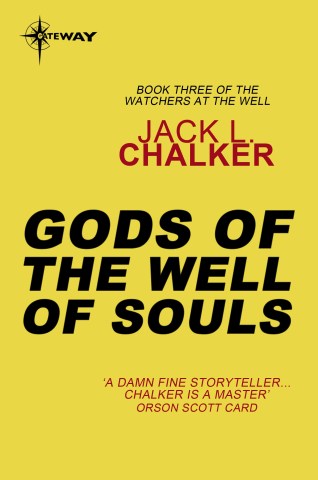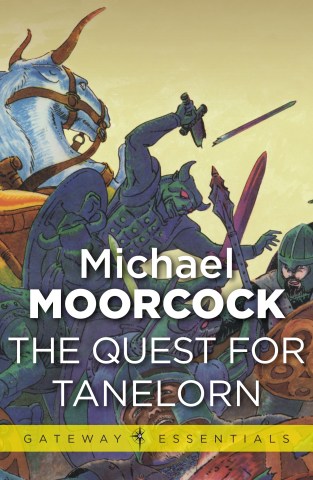Whizz! Bang! How to photograph fireworks
Fireworks can present a tricky shooting challenge because you’re not photographing a pre-existing scene; there’s no opportunity to compose your shot, shoot, and adjust it as necessary. Instead you need to trip the shutter before the subject (the explosion of colour) has appeared, and each shot will be different to the last. There’s no opportunity to reshoot if things don’t go to plan. But you shouldn’t let that put you off!

Setting up
For most low-light and night scenes you can take your time and alter your shooting position if you need to recompose a shot. However, when shooting fireworks displays it is best to select a vantage point before the display starts, so arrive before dark, check out the area, and decide if you want to include any static elements—such as buildings—in your images. When you shoot the display, these elements will probably be rendered as silhouettes, so look for structures with relatively identifiable shapes.
Turning up early also means you can find a position that will be unobstructed by other people. It can be difficult to move around once the display starts, and as fireworks displays tend to be quite short, trying to find an alternative vantage point while the event is happening will waste time that could be spent shooting. It’s far better to find the right spot early on.

Similarly, changing lenses can be a time-consuming process that will mean you miss some of the action, so select a lens that will be appropriate to your distance from the display, and its expected size, before it starts. A zoom lens definitely offers the greatest flexibility, and if you’re relatively close to the action, a standard zoom covering a focal length range of 18-70 mm (or thereabouts) is a good choice. If you’re farther away you might need to use a telephoto zoom, such as a 70-200 mm zoom, for example.
Technical considerations
Once you’re in place, set your camera so you aren’t fumbling around in the dark later. A good starting point is to set your camera to ISO 100, with an aperture between ƒ/11 and ƒ/22. As a general rule, ƒ/16 will provide a good balance between the movement of the various light sources in the image, without overexposing any of the light trails too drastically.

In terms of shutter speed, using Bulb mode in conjunction with a remote release will give you the greatest control over exactly what gets included in each shot. Exposure times of between half a second and 10 seconds are generally sufficient—any longer and you risk overexposure from the ambient light, any shorter and the fireworks will be tiny trails rather than full-blown explosions.
An alternative method for recording multiple fireworks—and avoiding overexposure—is to cover your camera’s lens between ‘explosions,’ using a lens cap or something similarly light-tight. Start the exposure by triggering the shutter in Bulb mode, then cover the lens immediately after the first firework (but do not close the shutter). To record a second explosion, uncover the lens when you anticipate it’s being launched, then cover it again once the light has faded. Repeat the process to capture additional fireworks. Because your lens is covered between the bursts, the ambient light won’t affect the image as much as it would if you just made a single long exposure, so you shouldn’t suffer from overexposed images.

When you’ve finished recording as many fireworks as you want, close the shutter and repeat the process for your next shot. Remember: you can check the exposure of your first few shots using your camera’s LCD screen and histogram and adjust the aperture if necessary, but fireworks displays don’t last long so you need to think and act quickly.
Extreme Exposure is David Nightingale’s guide to unshackling your photography and refreshing your approach to picture-making by taking a more extreme view of exposure. It shows you how to get the most from your camera and exploit its full creative potential, how you can shoot images that are impossible to see with the naked eye and deal with difficult exposure situations, and provides you wish pages of inspiration.
[one_whole boxed=”true”]
 Extreme Exposure, by David Nightingale
Extreme Exposure, by David Nightingale
£6.99 Download the PDF now!
This PDF version retains the styling of the original print book.
[button color=”Accent-Color” size=”small” url=”https://www.ilexinstant.com/product/extreme-exposure/” text=”Digital Edition”]
[button color=”Accent-Color” size=”small” url=”http://www.amazon.co.uk/dp/1905814852?tag=ilexpresscom-21&camp=1406&creative=6394&linkCode=as1&creativeASIN=1905814852&adid=0R0BDF9W7HQ9K21TMMFQ&&ref-refURL=http%3A%2F%2Fwww.ilexinstant.com%2Fproduct%2Fextreme-exposure%2F” text=”Amazon UK (Print)”]
[button color=”Accent-Color” size=”small” url=”http://www.amazon.com/Extreme-Exposure-Aperture-High-Impact-Photography/dp/B008W3GRRM/ref=as_li_qf_sp_asin_til?tag=ilexinst-20&linkCode=w00&creativeASIN=B008W3GRRM” text=”Amazon USA (Print)”]
[/one_whole]