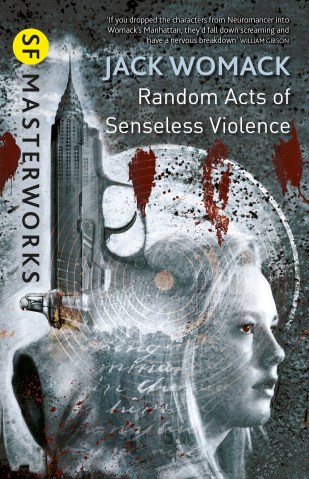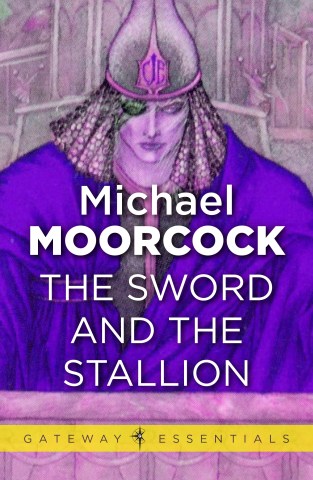You're building a website for your company. What pages does it need?
Every site has a purpose—usually more than one. Be clear on your purpose or purposes before you start, as then you can make sure the layout and the content achieve these. When you’ve decided on your target audience—young, old, innovative, conservative, or anything else under the sun and in between—you can start to decide on its content and appearance.

For a basic business website, you will probably need to include the following pages, although you may choose to name them differently:
- Home
- About
- Services
- Products
- Testimonials
- Blog
- Contact
Home
The ‘Home’ page is what your website visitor will see first. Here you should let the visitor know clearly what it is you do and why they should be dealing with you.
The text should not be too lengthy, and you should remember it is your first—and possibly only—chance to impress and engage your visitor, as they are able to click away at any time. Put yourself in your ideal visitor’s shoes and imagine what you would like to see on your home page. What would convince you this was the right website to be on; that you had found the right people to deal with? Striking a decisive chord with your ideal customer is your primary aim.
Remember to check your spelling, grammar, and punctuation—it couldn’t be easier with a spell-checker—and ask someone to proofread your copy. It’s so easy to avoid messing up your first impression with glaring spelling or grammatical mistakes on your home page.
About
The ‘About’ page provides more information about you or your business to visitors who want to know more.
It could include:
- the people involved in the business
- how long the business has been established
- the story behind the setting up of the business
- your personal/professional background
- the team
- photographs of you, or the team, or other photographs of interest
- perhaps a “human touch” or a bit of humor to remind the visitor there are real people behind the text on the page

Services
The term ‘Services’ doesn’t sound especially inviting, so you might wish to change it to something friendlier, such as ‘Work With Us’. However, choosing a more appropriate term will depend on your business.
Whatever the term you decide, this section needs to detail the type of work that you per for or provide. The depth to which you delve is up to you: you might want people to find out more, or you might want everything laid out for them on the one page.
Whether or not you include pricing is up to you; you can try it one way and then another to determine which is better.
Products
‘Products’ is another unengaging title. You might prefer something that’s more reflective of your company to display examples of what you offer.

Testimonials
There’s nothing that impresses people more than testimonials from happy, or better still, ecstatic, customers. If they are lukewarm, or don’t convey enthusiasm simply because the person doesn’t write particularly well, don’t include them. A testimonial’s job is to sell you, and it has to be 100 percent convincing.
If it makes you blush or cringe a little to display a page titled ‘Testimonials,’ you could just call it ‘Clients’—or include a small box at the bottom of your page entitled, ‘What clients have said,’ which will seem more discreet, but won’t be overlooked. Some WordPress themes include a testimonials function that displays random testimonials on your page or in your sidebar.
Blog
Whether you call it ‘Blog,’ or label it something different like ‘News’ or ‘What’s Happening,’ it’s hard to think of a website that wouldn’t be enriched by having a blog section built into it. Regularly updated, it is a great way to make your business look dynamic and bring projects you’re working on to your visitors’ attention.
Contact
It’s common to include a web form on most websites so customers or readers can contact you easily. Some users are wary of web forms, however, assuming that submitting their email addresses through one will expose them to spam. You should therefore also include a visible email address they can alternatively use.
The visibility of your email address also adds to your credibility, which is less of an issue if your site is a blog, but is essential if you are selling from your website.

You should also include a telephone number on your contact page, if you want people to be able to reach you this way. Bricks-and-mortar businesses should also include a real, physical street address (not a P.O. box) to reinforce their status as an established, credible, real-world entity.
Anything else
Depending on your business type, there are great deal more pages that you might want or need to include. A selection of these include:
- Portfolio (for creatives, to showcase your works)
- Delivery Information and Returns Policy (if your products require physical shipping), and Terms & Conditions (if you’re selling online)
- Privacy Policy, Cookies and so forth
[one_whole boxed=”true”]
 Create Your Own Website Using WordPress in a Weekend, by Alannah Moore
Create Your Own Website Using WordPress in a Weekend, by Alannah Moore
£6.99 Download the PDF now!
This PDF version retains the styling of the original print book.
RRP for print edition: £14.99
[button color=”Accent-Color” size=”small” url=”https://www.ilexinstant.com/product/create-your-own-website-using-wordpress-in-a-weekend/” text=”Digital Edition”] [button color=”Accent-Color” size=”small” url=”http://www.amazon.co.uk/dp/1781570310/ref=as_sl_pc_tf_lc?tag=ilexpresscom-21&camp=1406&creative=6394&linkCode=as1&creativeASIN=1781570310&adid=1CZH7TYJGRF0KWCNEAYY&&ref-refURL=http%3A%2F%2Fwww.ilexinstant.com%2Fproduct%2Fcreate-your-own-website-using-wordpress-in-a-weekend%2F” text=”Amazon UK (Print)”]
[button color=”Accent-Color” size=”small” url=”http://www.amazon.com/Create-Website-Using-WordPress-Weekend/dp/0415662680/ref=as_sl_pc_qf_sp_asin_til?tag=ilexinst-20&linkCode=w00&linkId=&creativeASIN=0415662680″ text=”Amazon USA (Print)”]
[/one_whole]